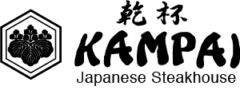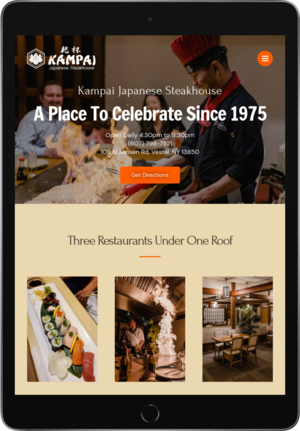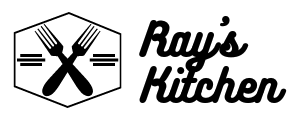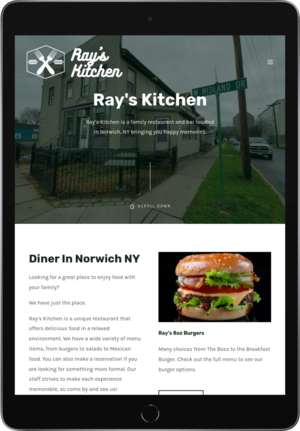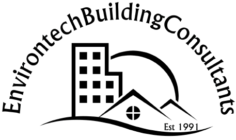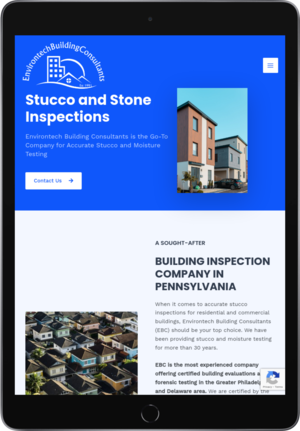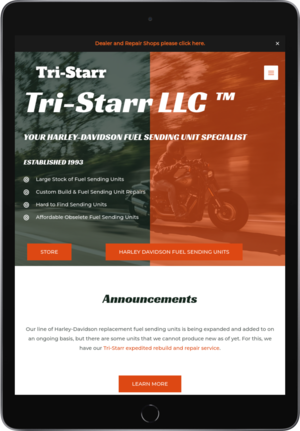WordPress Development in Chenango County
WordPress.com is the most popular blogging platform in the world, with over 300 million websites on it at last count.
WordPress.com is the most popular blogging platform in the world, with over 300 million websites on it at last count. But it’s much more than just a simple blog: you can use WordPress to build highly-customized websites for any purpose! In this tutorial, I’ll walk you through the basics of how to go from nothing to having a beautiful website running on your own domain name in just 5 minutes.
Need a Developer?
What is WordPress?
WordPress is a free and open-source content management system (CMS) based on PHP and MySQL.
It’s one of the most popular platforms for building websites and blogs, with more than 30% of all websites using it.
If you’re interested in learning how to code or want to create your own website, WordPress is a great choice for beginners. It’s easy to install, customize, manage and update—and it has an active community of developers who contribute plugins that add new features.
How to Use WordPress
Content Management System (CMS)
WordPress is a CMS, which means it’s a system for publishing and managing content on the web. It can be used to manage any type of website, from blogs to full-blown e-commerce stores.
Blogging Platform: WordPress is great for bloggers because it’s free, easy to use and has tons of features that make blogging easier. You can choose from thousands of free themes (the design or look of your site) and plugins (additional features or functionality) so you can customize your blog just the way you want it.
Website Platform: If you don’t have time to learn how to code or hire someone else who does, then using WordPress as your web platform will help save you time! With this tool at hand, you’ll be able to create stunning websites without having any knowledge about coding languages like PHP/HTML/CSS!
Basics of WordPress
WordPress is a content management system (CMS). It’s a free open-source platform that lets you build and run websites. WordPress is used by over 30% of all sites on the internet, including this one and many others.
WordPress can be used for any type of website, but it’s most commonly associated with blogs, news sites, and magazines. It has an easy-to-use interface, so anyone can get started in no time at all!
Find a Good Theme!
Once you’ve decided on your content management system, it’s time to find a good theme. If you’re looking for the best WordPress themes for beginners or for professional bloggers, this post will help you make an informed decision.
Themes are what give your website its look and functionality. They can be very powerful tools but they also have limitations. Depending on how skilled at coding you are, choosing a theme might be easier than making one from scratch. This is especially true if you plan on using plugins with your theme because many plugins have certain requirements that need to be met in order to work properly with the other elements of Your Site which means that even if You Make Your Own Theme And It Is Perfectly Designed And Ui/ux Perfected; if Some Of The Plugins That You Want To Use Are Not Compatible With The Theme (Or Worse – The Entire Hosting Provider), It Can Still Cause Problems Down The Road So Be Careful!
We recommend Astra WordPress starter templates!
Whats a Domain?
Choose a domain name that is memorable, short, and easy to type. For example, “HelloWorld.com” is much easier to remember than “www.helloworld123.com”.
Consider your SEO strategy when choosing your domain name because it will affect your search engine rankings if you have a hard time getting people to remember it or find it online.
Choose an affordable hosting provider that offers fast page loading speeds and plenty of storage so that you can get started developing quickly without worrying about slow load times or running out of space on their servers:
How to Add Pages?
Next, you need to create some pages. This is the meat of your website and where most of your content will be housed. You can always add new pages later on. Here’s how:
Add a Blog Page
To start off, let’s create a blog page so we can get started with adding posts and writing content for our site. To do this, go to Pages > Add New in the WordPress admin menu bar at the top left of your screen. When you’re here, enter “Blog” into the title field and click “Create Blog” (or whatever title you came up with). Then fill out all of that page’s fields—you’ll notice there are options for Featured Image (this will help us add an image to each post), Categories (you can choose whether or not each post should be filed under any categories here) and Tags (this is just like categories but more general).
Would you like to start a project with us?
Some of our Work
We mainly build our websites with Astra templates like the websites featured below, but we can purchase a paid template to work from!